Audit Logging
This module implements the Audit Logging system of an application;
- See all audit logs of the system and filter audit logs easily.
- View audit log details, executed actions and changed entities.
- See all changes of entities and filter entity change logs.
- View details of an entity change.
- View all changes of an entity.
- This module also defines reusable "Average Execution Duration Per Day" and "Error Rate" widgets.
See the module description page for an overview of the module features.
How to install
Identity is pre-installed in the startup templates. So, no need to manually install it.
Packages
This module follows the module development best practices guide and consists of several NuGet and NPM packages. See the guide if you want to understand the packages and relations between them.
You can visit Audit Logging module package list page to see list of packages related with this module.
Menu items
Audit logs module adds the following items to the "Main" menu, under the "Administration" menu item:
- Audit Logs: List, view and filter audit logs and entity changes.
IAbpAuditLoggingMainMenuNames class has the constants for the menu item names.
Pages
Audit Logs
Audit logs tab is used to list, view and filter audit logs and entity changes in the system.
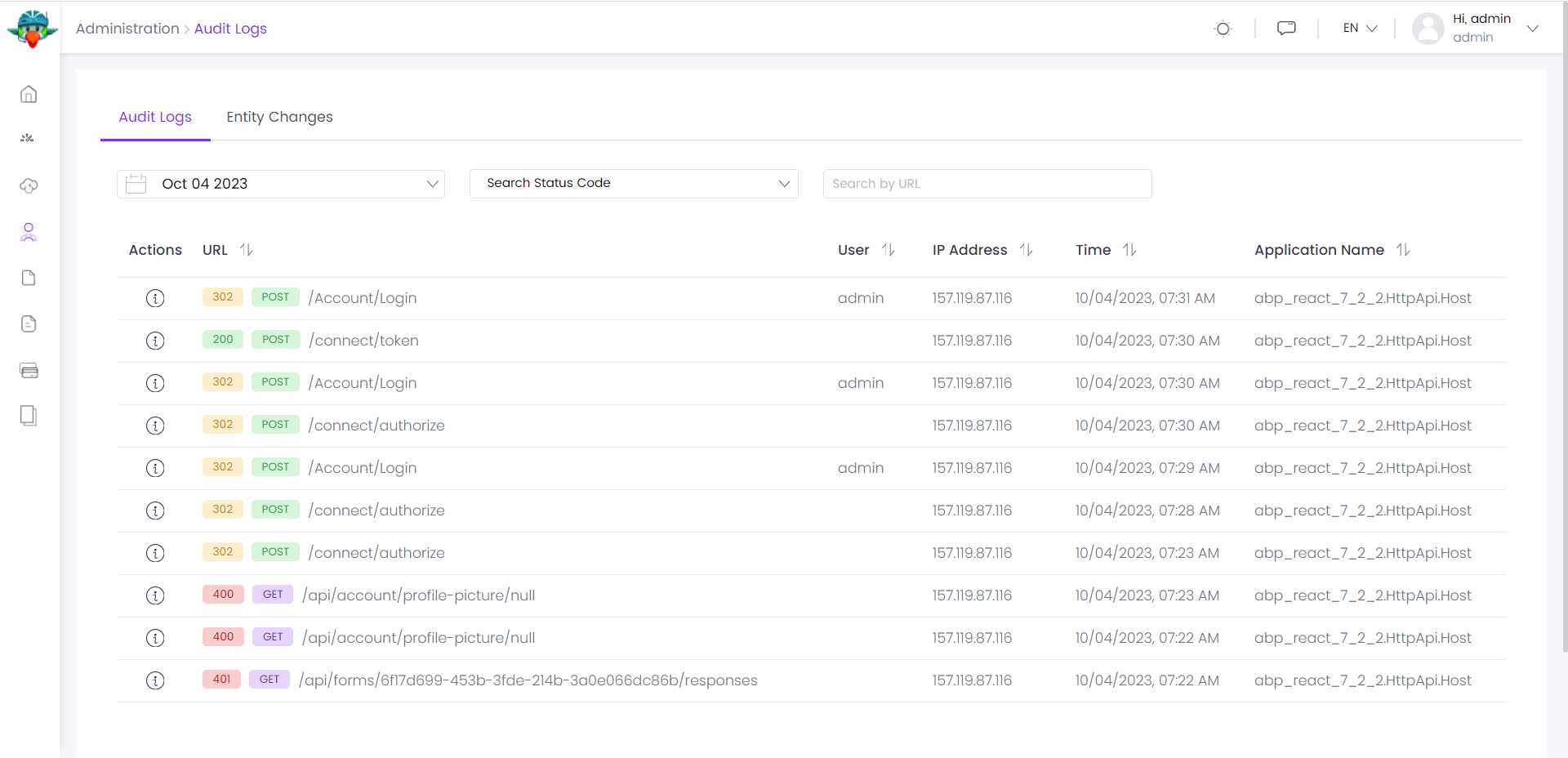
Audit Log Details
You can view details of an audit log by clicking the magnifier icon on each audit log line:
- Overall: This tab contains detailed information about audit log.
- Actions: This tab shows list of actions (controller actions and application service method calls with their parameters) executed during a web request.
- Changes: This tab shows changed entities during the web request.
(To be continued as the UI is not rendering properly)(500 error)